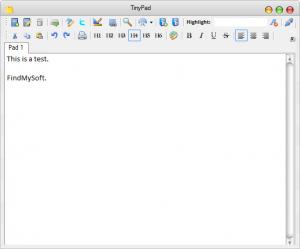TinyPad
3.0.1
Size: 0 Bytes
Downloads: 3709
Platform: Windows (All Versions)
Popular with users all over the world and praised by the media, the TinyPad application makes it very easy to take notes. You can write down anything you want, play with the formatting, create multiple pads, archive the pads you no longer need, and more. TinyPad has some social skills as well. You can share pads online via SharedNote.com and you can change your Twitter status on the fly with TinyPad.
To get started with TinyPad you must download a 1.3MB archive, extract its contents, and run the setup file inside. The setup wizard that shows up invites you to pick the installation directory and choose if you want to install the application for everyone or just yourself. It will take very little time to get TinyPad up and running.
TinyPad’s interface has a distinct Mac feel. By default the classic skin is selected. From the Preferences menu you can choose one of several other skins, such as Office Black or Dark Gray Smooth. You will find the Preferences button in the upper part of the application’s interface, next to all its other buttons and the formatting toolbar.
Taking notes with TinyPad, as already mentioned above, is a very simple process. Just hit the “Add a new pad” button from the upper left hand corner and start typing away. From the formatting toolbar you can play with the font size, color and style, you can add bullets, and you can print the notepad. You can create multiple pads and write down anything you want in each one. When you no longer need a pad, you can delete it, or you can archive it so you can bring it back at a later time.
TinyPad can sync your pads online and lets you share pads via the web. To enjoy this bit of functionality, you will have to set up your SharedNote.com account. You will be prompted to set up the application’s syncing functionality when you run TinyPad for the first time.
Twitter integration is another bit of functionality TinyPad has to offer. Sign into your account and you’ll be able to change your status on the fly.
All the functionality TinyPad has to offer comes free of charge. You won’t have to part with your money unless you want to. If you like what TinyPad has to offer and you want to support the application’s development, consider making a donation.
Easily take notes, archive the notes should you need them later, sync your notes, and share them online. You can do all that for free with the TinyPad application.
Pros
There are several skins to choose from and customize the way the interface looks. Bring up TinyPad by double clicking the system tray icon or by placing the mouse in the upper left hand corner (it’s a hot corner). Create notepads, delete them, archive them, keep them synced, and share them online. TinyPad lets you change your Twitter status on the fly. TinyPad is freeware (consider making a donation if you like the application).
Cons
None that I could think of.
TinyPad
3.0.1
Download
TinyPad Awards

TinyPad Editor’s Review Rating
TinyPad has been reviewed by George Norman on 21 Jun 2012. Based on the user interface, features and complexity, Findmysoft has rated TinyPad 5 out of 5 stars, naming it Essential